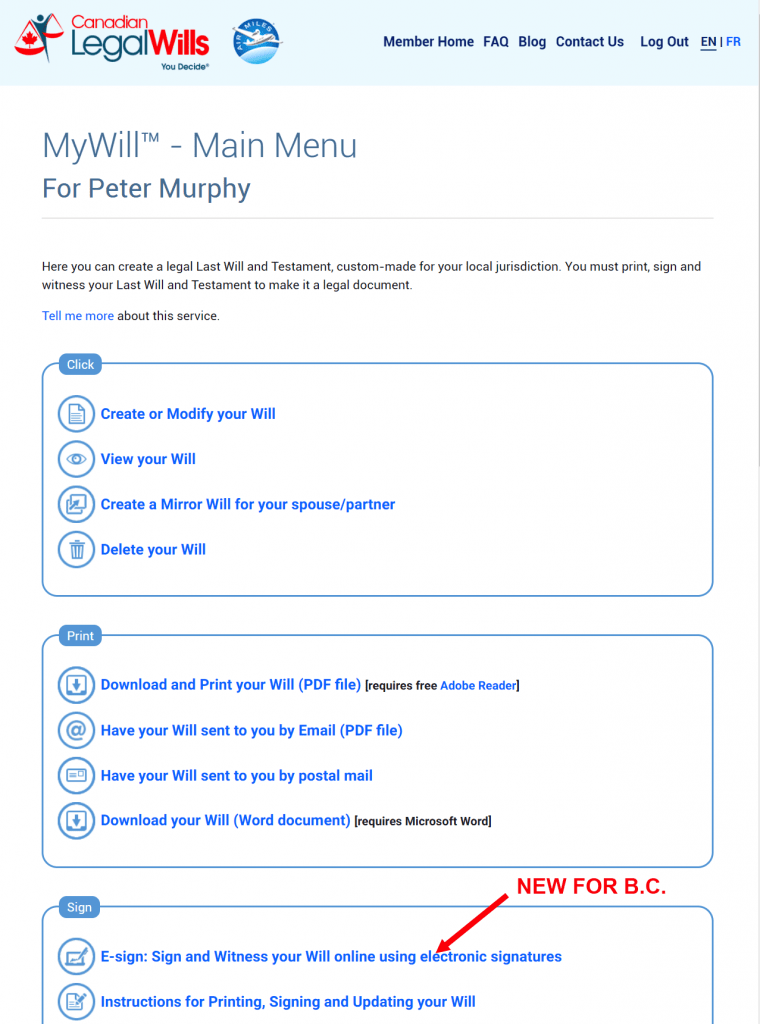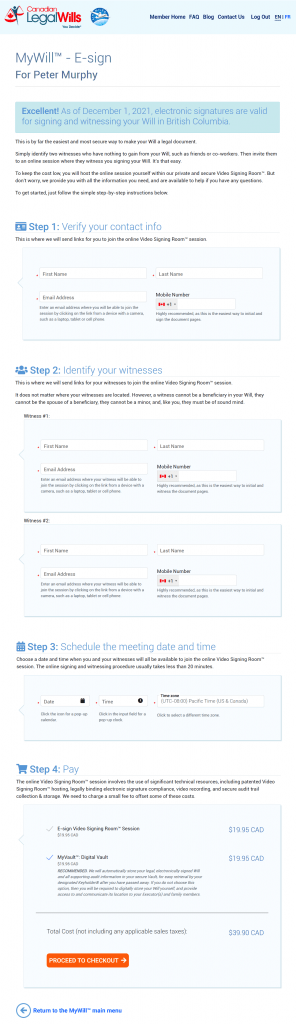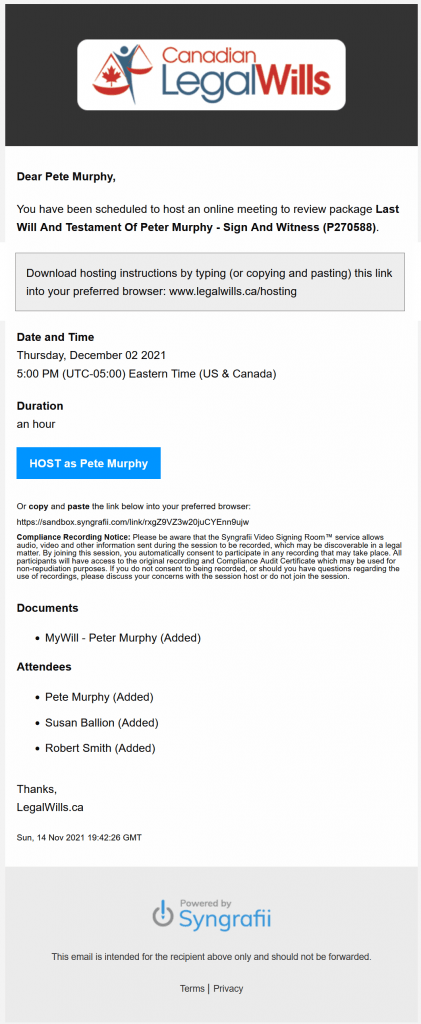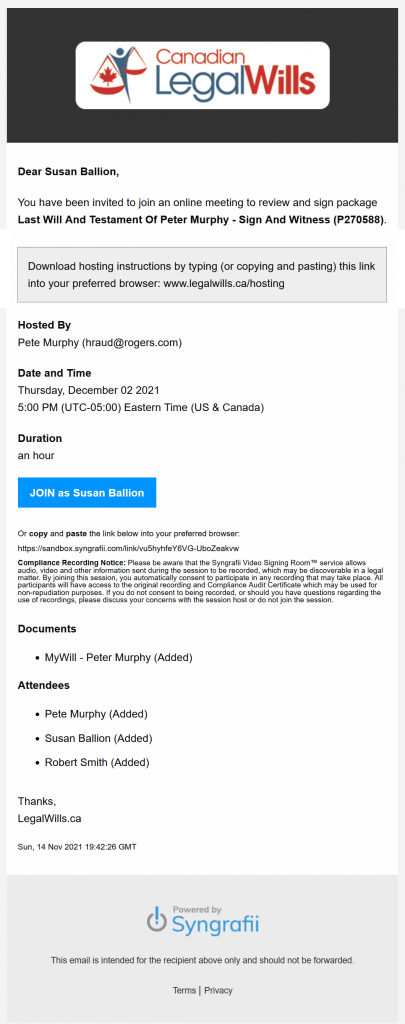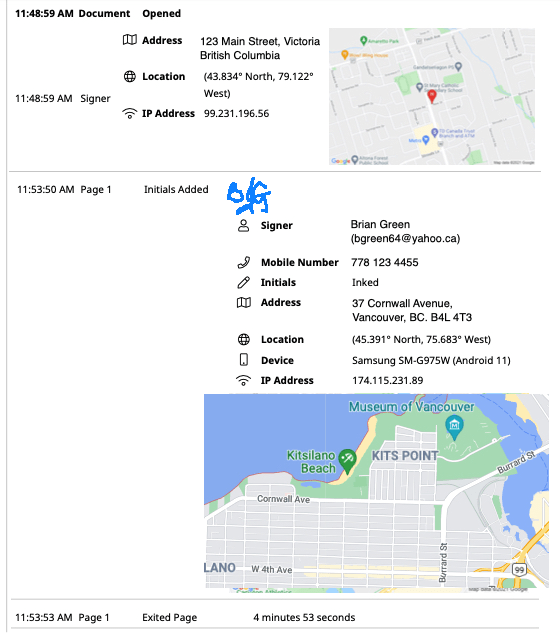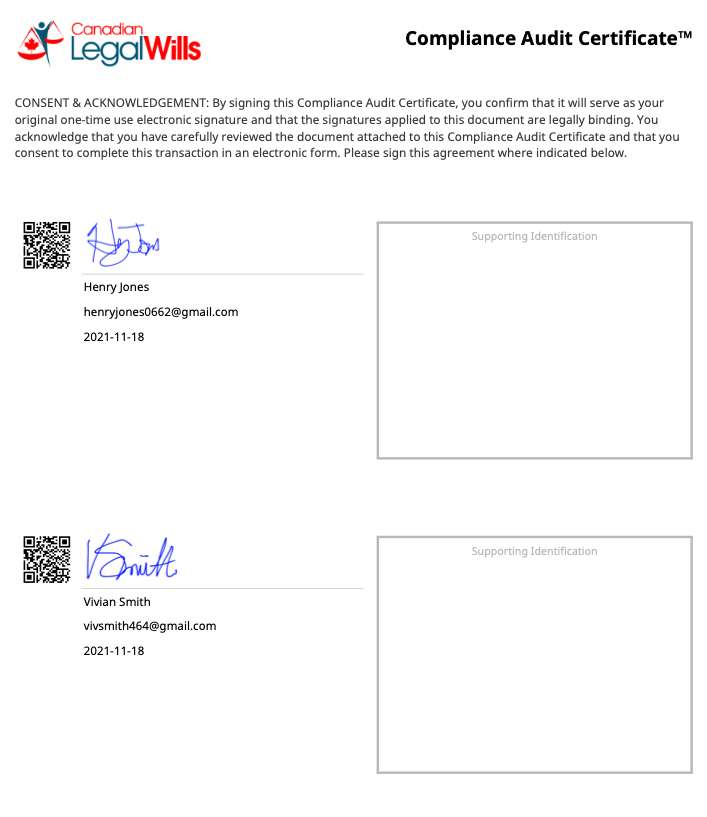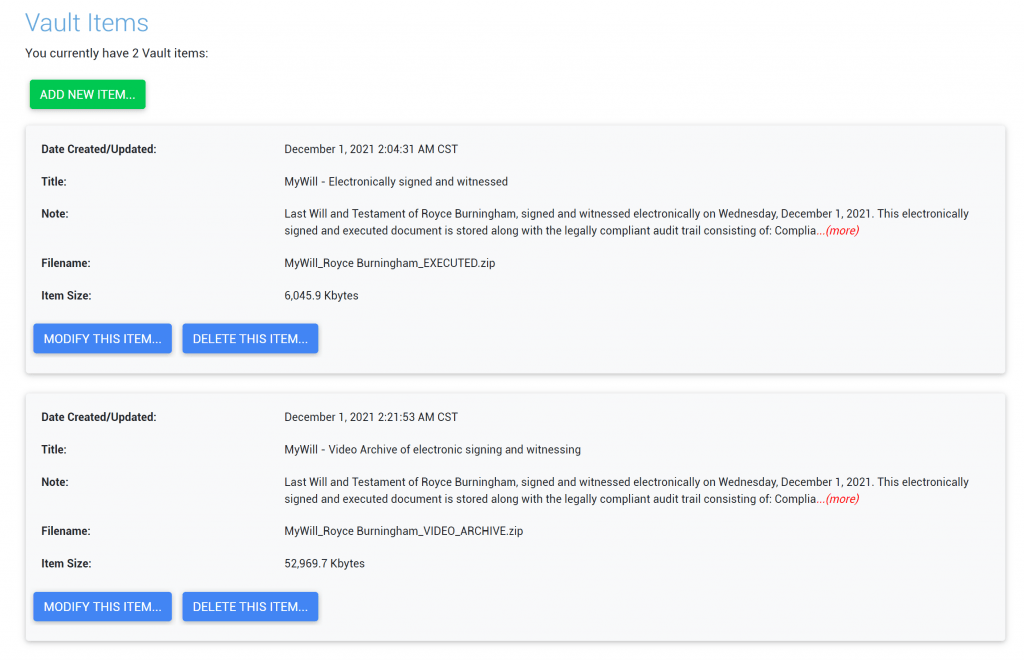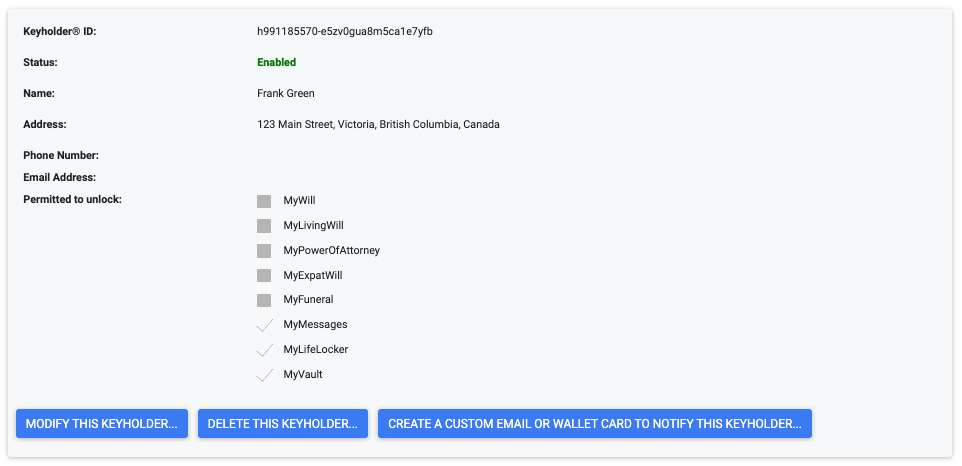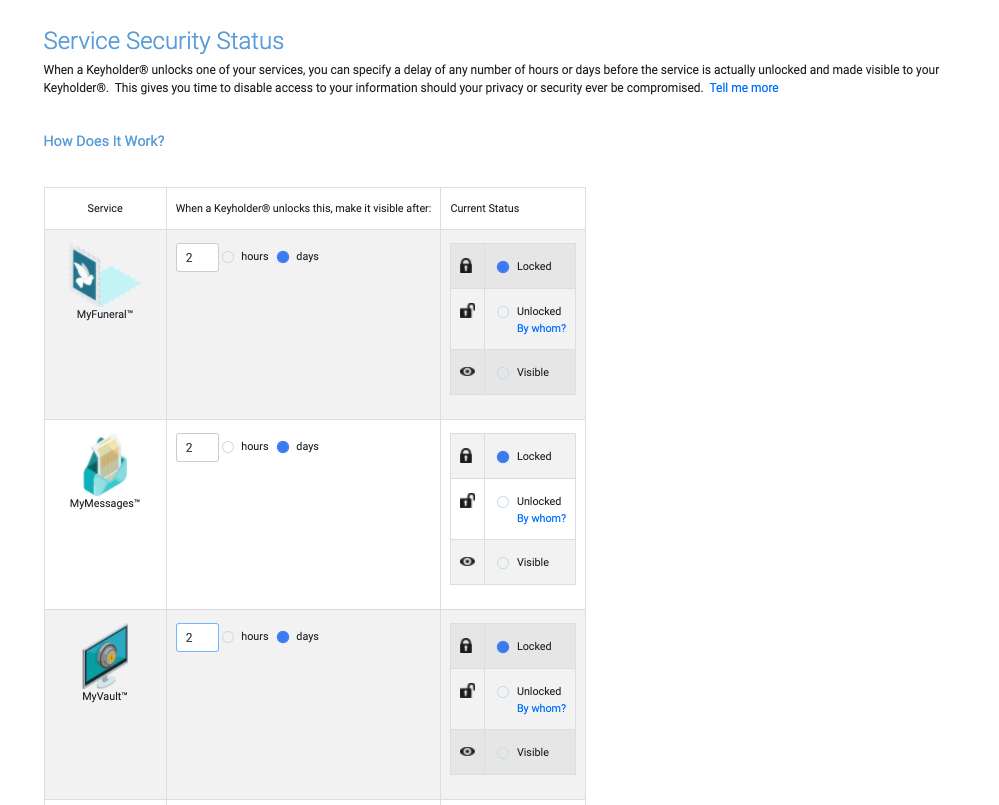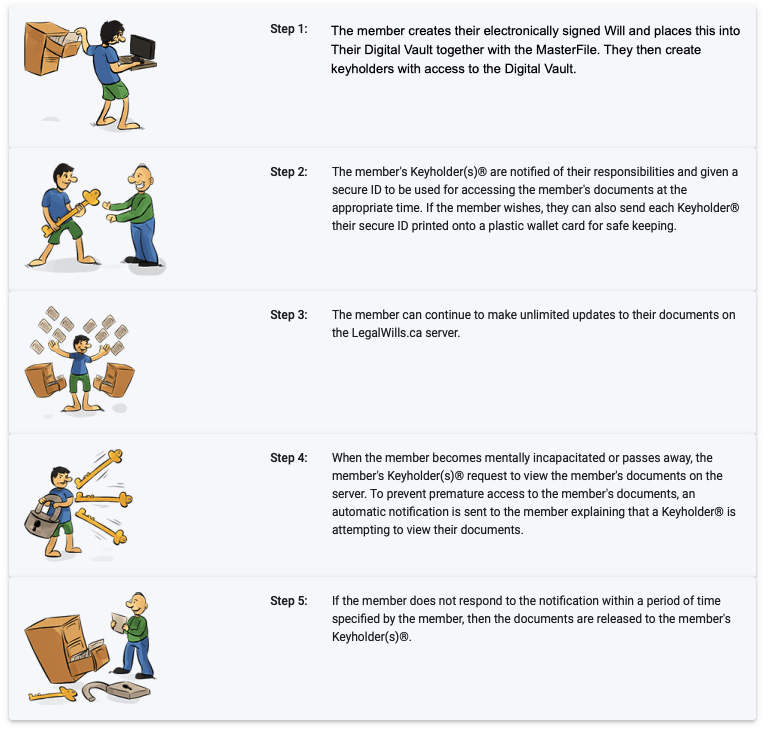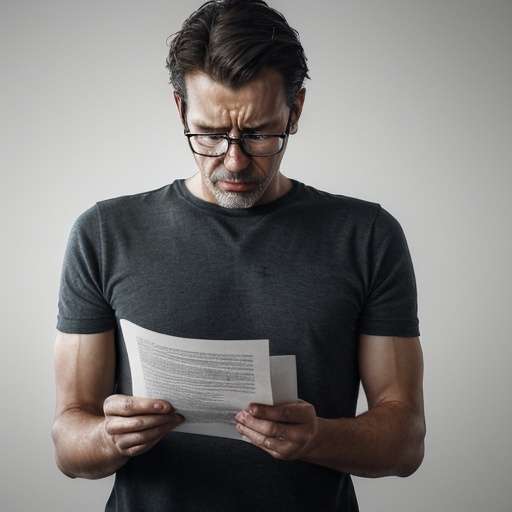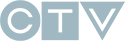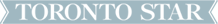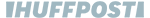At LegalWills.ca we have always felt that technology could do far more for Will writing and estate planning than the law allowed. The legal requirements for writing a Will hadn’t fundamentally changed for nearly two centuries. A Will had to be written on a piece of paper, then signed in ink in the physical presence of two adult witnesses, and then stored in a filing cabinet somewhere.
This was, of course, problematic. Countless Wills were left undiscovered, or even accidentally lost in a house fire or natural disaster. The requirement to be in the physical presence of two witnesses became a significant barrier during the COVID-19 pandemic.
Importantly, these “old fashioned” requirements did nothing more to protect the rights of the Will writer. Wills could just go missing or be fraudulently signed by unscrupulous family members. It was not uncommon to see elderly parents sign a document under suspicious circumstances, resulting in family members challenging each other through the court system.
2020 was a significant year for estate planning because, for the first time, the law that described the execution requirements was re-written for COVID-19. The witnesses were no longer required to be physically present, but they could witness the signing through a video link. However, the paper document would still have to be couriered around to each witness for a physical signature.
In British Columbia, 2021 is a major watershed moment in Will writing law because of Bill 21. This Bill, for the first time, allows not only remote witnessing, but also electronic signing and storage of Wills.
It’s worth noting that there is some inconsistency with terminology. The BC law refers to “Electronic Wills” and many people are using the term “Digital Wills” to refer to a Will that includes Digital Assets. At LegalWills.ca we feel that using the term Digital Wills to refer to digital assets is confusing, so in this article we will refer to a document that is electronically signed and electronically stored as both Digital Wills and Electronic Wills.
LegalWills.ca is partnering with a leading technology provider, Syngrafii, to bring best of class in Will writing and electronic signatures to provide an outstanding solution to support the age of e-signatures and digital Wills.
Electronic Wills in action if you don’t want to read the article
We have put together a video to show the Electronic signing and storage of a Will at LegalWills.ca. The video is 3 minutes long and quickly covers the elements discussed in this article.
What has changed at LegalWills.ca?
The first change for residents of British Columbia is a new signing option under the MyWill main menu:
If you click on the E-sign link, then you will be taken to the page below, which lets you set up the E-sign Video Signing Room™ (VSR) session:
LegalWills.ca has a unique technical solution, since we already offer the MyVault™ digital vault service. The MyVault™ service allows you to automatically store your electronically signed Will in your Vault, to be retrieved easily by your designated Keyholder(s) after you have passed away. Without this, you would be required to store your electronically signed document in a random place, where your Executor and loved ones may not be able to find it.
If you click on “PROCEED TO CHECKOUT”, then you will be able to pay for the E-sign session. This schedules the meeting and sends emails to the participants (you and your two witnesses), with links to click to join the meeting at the scheduled time. The email is sent by our technical partner, Syngrafii, and will look like this:
The first email is sent to you, the second email is sent to your witnesses.
Included in the email is a link to download a set of clear instructions on how to host the meeting, what buttons to click, how to get help if needed, etc. The PDF will also be available for download from the E-sign page in the MyWill Main Menu.
Your MasterFile™
A critical component of your Digital Will is the MasterFile™ that is generated from your Video Signing Room™ (VSR). This MasterFile™ captures critical information about the location of your witnesses, their activities during the VSR session and a complete activity log of the signing procedure.
It is an extremely detailed account of each attendee’s activity and the status of the document through the signing procedure. The complete document from a signing session is usually about 20 pages long.
The MasterFile™ contains all of the information to provide an accurate audit trail. This document shows the location of your witnesses, and their activity within the Video Signing Room™. The information is not used by LegalWills.ca in any way, but would be used by your Executor when your Will is submitted to the probate courts.
LegalWills.ca does not harvest any data whatsoever from this video signing session. It is created by the VSR and can be stored in your Digital Vault. At the appropriate time, it will be made available to your Executor.
Your Compliance Audit Certificate™
The final piece of your Digital Will collection is a compliance certificate, that is also placed into your Digital Vault. Your Vault will have your electronically signed Will, your MasterFile™ and your Compliance Audit Certificate™ to be accessed by your Executor at the appropriate time.
This goes well beyond the legal requirements set out in the Bill 21 amendment for Digital Wills in BC.
Digital Wills and your Vault
Once you have completed the signing of your document, you must make sure that your Executor and loved ones have access to it, and that the document they retrieve is a legal Last Will and Testament.
At LegalWills.ca, we allow you to store the signed Last Will and Testament together with the MasterFile™ created by Syngrafii in your Digital Vault.
Furthermore, if the MyVault service is enabled on your account, your signed Will, your compliance audit certificate, your MasterFile and a full recording of your signing session is automatically uploaded into your vault. The next time you sign into your LegalWills.ca account, these documents will all be there waiting for you.
The screenshots below show you what your Digital Vault will look like with the files uploaded.
You can then create Keyholders™ with access to your vault using the MyKeyholders™ service:
This Keyholder™ would be able to unlock the service, and gain access to it, after a period of time set up in the MySecurity™ settings of your profile.
This ensures that the right people have access to the right documents at the right time, and not before.
How to revoke your Electronic Will
Bill 21 includes a section on revoking an electronic Will. It states that:
An electronic will is revoked:
(a) by the will-maker… deleting one or more electronic versions of the will or of part of the will with the intention of revoking it;
(b) by the will-maker,…burning, tearing or destroying a paper copy of the will…with the intention of revoking all or part of the will;
OR
(2) A written declaration ….may be in electronic form and signed with an electronic signature.
This means that you can revoke your Electronic Will by creating a new document, or by deleting your existing electronic Will with the intention of revoking it.
A complete solution for Digital Wills and e-signatures
The seed for the LegalWills services were planted back in September 2000, over 21 years ago.
LegalWills.ca came online in 2003. The MyKeyholders™ service was already a part of that first launch. The MyVault™ service was launched in September 2016. But it is only in 2021 with the introduction of Bill 21 in BC and a partnership with Syngrafii that has enabled these services to come together to fulfil the vision of the LegalWills.ca founders.
We believe that LegalWills.ca has the world’s most technically robust solution for e-signing and storing an electronic Will or digital Will. We hope other jurisdictions come on board very soon.
If you are from BC, starting December 1st, 2021 you will be able to electronically sign and store your Electronic Will using the tried and tested service at LegalWills.ca.
- Probate in Canada – What it is, what it costs, how to reduce fees. - January 6, 2025
- All about Trusts – how to include a Trust in your Will - June 9, 2022
- The Holographic Will – what is it and when should you use one? - May 18, 2022